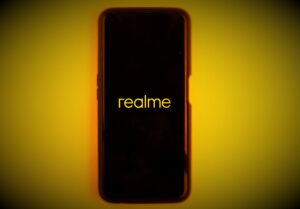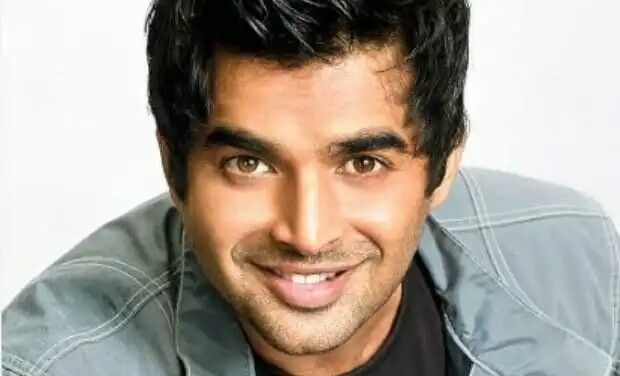1.SSH session is very slow working how to troubleshoot ?
- Check Network Connection: Ensure that your internet connection is stable. Slow network can lead to delays in SSH communication.
-
Verify Server Performance: Check the performance of the SSH server. High CPU usage or memory constraints can cause delays.
- Reduce Encryption Overhead: Adjust encryption algorithms for faster performance, if security permits.
- Optimize SSH Configuration: Tune SSH server and client configurations for better performance.
- Diagnose DNS Issues: Slow DNS resolution can impact SSH delays. Use IP addresses if DNS lookup times are slow.
- Check for Packet Loss: Packet loss can affect SSH performance. Use tools like
pingto diagnose. - Review Firewall and Routing: Ensure necessary ports are open and routing paths are optimal.
- Consider SSH Multiplexing: Reuse existing SSH connections for multiple sessions to reduce overhead.
- Update Software: Keep SSH client and server software up to date for performance improvements.
- Monitor SSH Logs: Check SSH server logs for errors or warnings that might indicate issues.
By following these steps, you can diagnose and troubleshoot slow SSH sessions effectively, improving their performance.
2. how we auotomate any repeated process in ansible what if rsync command need to run every time need to automate it ?
Ans :-
In Ansible, automation of repetitive tasks can be achieved by defining tasks in playbooks. If you need to execute the rsync command regularly as part of an automated process, you can create an Ansible playbook for this purpose.
Here’s a concise example of how you can automate the rsync command using Ansible:
- Create a Playbook: Begin by crafting an Ansible playbook (let’s name it rsync.yml).
- Specify Hosts: Indicate the hosts or host groups where you want to execute the rsync command.
- Write Tasks: Define tasks within the playbook to carry out the rsync command.
Here’s a simplified version of the playbook:
---
- name: Automate Rsync Command
hosts: your_target_hosts
gather_facts: false– name: Run rsync command
command: rsync -av /path/to/source/ user@destination:/path/to/destination/
Explanation:
hosts: Replace “your_target_hosts” with the hosts or host groups where you intend to execute the rsync command.gather_facts: false: This setting disables the collection of facts about the target hosts, which speeds up execution since the rsync command doesn’t require facts.command: This module executes shell commands. In this instance, it executes the rsync command with the specified options and paths.
- Run the Playbook: Execute the playbook using the
ansible-playbookcommand:
ansible-playbook rsync.yml
This will automate the execution of the rsync command on the designated hosts each time you run the playbook.
You can further tailor the playbook by adding error handling, utilizing variables, or integrating it into a larger automation workflow as needed.
Docker is a platform used by developers to bundle applications and their dependencies into containers. These containers are lightweight, portable, and isolated environments, ensuring consistency across various stages like development, testing, and production. Docker streamlines the building, shipping, and running of applications, enabling easy deployment across different environments without compatibility concerns. Essentially, Docker facilitates the development and deployment of applications by containerizing them, enhancing scalability, efficiency, and consistency in software delivery.
To grant Command Line Interface (CLI) access to a user in AWS Identity and Access Management (IAM), follow these steps:
- Sign in to the AWS Management Console: Log in to the AWS Management Console using your AWS account credentials.
- Navigate to IAM: Go to the IAM service. You can find it by typing “IAM” in the search bar or locating it under “Security, Identity, & Compliance” in the services menu.
- Create a New IAM User:
- In the IAM dashboard, click on “Users” in the left navigation pane.
- Click on “Add user.”
- Enter a username.
- Select “Programmatic access” under “Access type” to enable CLI access.
- Click “Next: Permissions.”
- Attach Permissions:
- You have two options:
- Attach existing policies directly: Choose from predefined policies provided by AWS.
- Create a group and attach policies: Define policies and attach the user to that group.
- Select policies granting necessary permissions for CLI access.
- Click “Next: Tags” (optional) to add tags for better organization.
- Click “Next: Review.”
- You have two options:
- Review and Create User:
- Review the user’s configuration.
- Click “Create user” when satisfied.
- Access Key and Secret Access Key:
- After creating the user, download the access key and secret access key.
- Securely store these credentials as they’re required for CLI authentication.
- Once downloaded, they can’t be retrieved from the AWS Management Console.
- Configure CLI:
- Install the AWS CLI on your local machine if not already done.
- Configure it with the access key and secret access key obtained earlier using
aws configure. - Specify the default region and output format.
With appropriate permissions configured, the IAM user can use the AWS CLI to interact with AWS services as permitted by the attached policies.
- Check Browser Console: Open your browser’s developer tools and inspect the console tab for any error messages.
- Inspect Network Requests: Navigate to the “Network” tab and reload the page to check for failed or slow-loading network requests, indicating issues with resource fetching.
- Review Server Logs: Check server logs for errors related to the web server, application server, or backend services.
- Check for Code Errors: Review HTML, CSS, and JavaScript files for syntax or logic errors. Use linters and debuggers to identify and fix issues.
- Verify Database Connectivity: Ensure the database server is running and accessible. Check database connection settings in the application code.
- Test with Different Browsers/Devices: Test the website on different browsers and devices to identify any browser-specific issues.
- Clear Browser Cache: Clear the browser’s cache to rule out cached resource-related problems.
- Disable Browser Extensions: Temporarily disable browser extensions to check if they are causing interference.
- Check DNS Configuration: Verify DNS configuration to ensure the domain name resolves to the correct IP address.
- Monitor Server Performance: Monitor server performance metrics to identify resource bottlenecks affecting website availability.
By following these steps, you can systematically troubleshoot and identify the root cause of the issue impacting your website.